3D Engines
Game engines are tools available for game designers to code and plan out a game quickly and easily without building one from the ground up. Whether they are 2D or 3D based, they offer tools to aid in asset creation and placement.
Please look here to a list of potential 3 Engines existing https://en.wikipedia.org/wiki/List_of_game_engines
-
21:10

Gaea for Beginners #5 | Creating the shape of our first terrain
Added 446 Views / 0 LikesIn this video we'll create the shape of our terrain.___________________________________________Follow me on Twitter ➤ https://twitter.com/AndreaCantelli_Check out my works on ArtStation ➤ https://www.artstation.com/andreacantelliCheck out my UE4 store pag
-
03:42
![Gaea Tutorial for Beginners #9 [End] | Rendering the terrain inside Gaea](https://www.vortak.net/uploads/thumbs/a12b6a11f-1.jpg)
Gaea Tutorial for Beginners #9 [End] | Rendering the terrain inside Gaea
Added 446 Views / 0 LikesFinal video of the series where we'll learn how to render our terrain inside Gaea.___________________________________________Follow me on Twitter ➤ https://twitter.com/AndreaCantelli_Check out my works on ArtStation ➤ https://www.artstation.com/andreacant
-
01:22

MAWI UE4 BroadleafForest Update2 01
Added 445 Views / 0 LikesAdded a little cave to the Broadleaf Forest example map. Will be part of the coming update.https://www.unrealengine.com/marketplace/broadleaf-forest-collection
-
01:25

MAWI Interactive Foliage Pack | Demo
Added 445 Views / 0 LikesDemo showing the Interactive Foliage Pack in action from third person perspective. Perfect to be used with MW Landscape Material.MAWI Store Page:https://www.unrealengine.com/marketplace/en-US/profile/MAWI+United+GmbH
-
00:14

MAWI LSC Volcano WIP 0003
Added 444 Views / 0 LikesA bit more work done on the sulfur pit area.
-
01:30

Creating an Endless Runner Platformer Game With Unreal Engine 4 - For Beginners!
Added 444 Views / 0 LikesIf you've ever wanted to create an Endless Runner Platform game but weren't sure where to start, this is the tutorial series for you. You'll learn everything you need to create it from scratch using Unreal Engine 4 covering everything from endless tiles,
-
02:34

Behind Rebirth: 60 FPS photoreal gameplay in UE4
Added 444 Views / 0 LikesInteractive photorealism is now possible in real-time at 60+ FPS on mainstream hardware with a single 1080Ti, thanks to UE4 and https://quixel.com/megascansIn our upcoming tutorial series this summer, Joe Garth will show you every step of how you can crea
-
14:57

Main Menu Functionality - #40 Creating A Mech Combat Game with Unreal Engine 4
Added 444 Views / 0 LikesHey there Devsquad, Virtus here and in this video we start working on our main menu for the game covering everything from importing the graphics to setting the default level and game mode.Resources: https://virtushub.co.uk/mech-course/► DevSquad Clothing:
-
13:48

Zombie body setup - #47 Creating A First Person Shooter (FPS) With Unreal Engine 4
Added 444 Views / 0 LikesWelcome back to the FPS series, in this video we set up the body of our zombie enemy for our game. We import the model, animations and setup the animation blueprint to bring it all together.► Resources: http://virtushub.co.uk/fps-courseUnreal Engine 4 Beg
-
1:17:08

Counter-Strike's Dust II in UE4 - Extended Breakdown
Added 444 Views / 0 LikesThis livestream will be a follow-up to the 8 minutes breakdown we shared earlier, and will go in depth into all the details surrounding this project.Read more on the project: https://medium.com/quixel-ab/democratizing-3d-environment-workflows-1fa0c6f462ac
-
13:37

From Maya to Blender 2.8 Part #7 | UV Mapping Overview
Added 444 Views / 0 LikesThis is a series of tutorials designed for experienced Maya users that want to switch to Blender 2.8 or learn it as a seconday software.In this video we'll take a look at the UV Mapping process. This is not a video on how to UV map an object, it's meant t
-
04:07
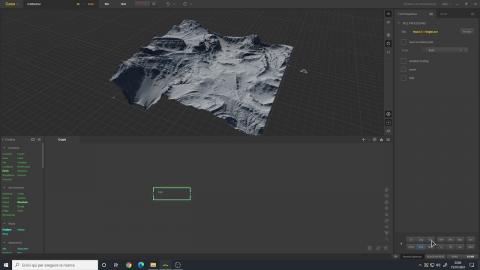
Gaea 1.2 Tutorial | Import Heightmap to Generate a Terrain
Added 444 Views / 0 LikesHow to import an heightmap to create a terrain in Gaea and fix some common problems.___________________________________________Follow me on Twitter ➤ https://twitter.com/AndreaCantelli_Check out my works on ArtStation ➤ https://www.artstation.com/andreaca
-
07:34

PROJECT COLLABORATION - Unreal Engine 4 GitHub Tutorial
Added 443 Views / 0 LikesWe're pleased to announce our 2019 summer game jam with a rebrand from VirtusJam to DevSquad Jam. Stay building your team now and get ready for the theme drop on the 1st of July!Itch.io page: https://itch.io/jam/devsquad-summer-jam► DevSquad Clothing: htt
-
10:40

Visual Studio Setup - #1 C++ Programming Fundamentals
Added 443 Views / 0 LikesWe take a look at how we can download & setup visual studio free of charge with the correct workloads & packages allowing us to write C++ code targeted at Unreal Engine 4 and other game engines.We also cover a brief familiarisation to Visual Studio gettin
-
02:33
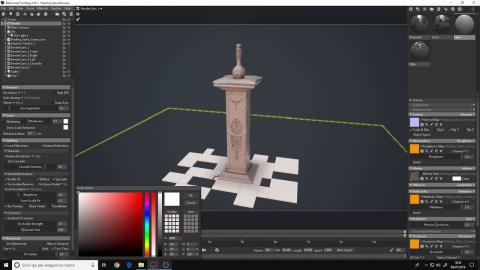
Marmoset Toolbag 3 Tutorial | Render AO or Detail Lighting only
Added 443 Views / 0 LikesHow to render only the AO or detail lighting using Marmoset Toolbag 3.___________________________________________Follow me on Twitter ➤ https://twitter.com/AndreaCantelli_Check out my works on ArtStation ➤ https://www.artstation.com/andreacantelliCheck ou
-
23:59
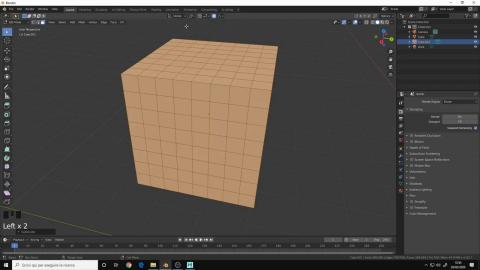
From Maya to Blender 2.8 #2 | Navigation, Snapping and more
Added 443 Views / 0 LikesThis is a series of tutorials designed for experienced Maya users that want to switch to Blender 2.8 or learn it as a seconday software.In this 2nd video we'll take a look at the viewport navigation, snapping, origins transformations, display modes and mo
