3D Engines
Game engines are tools available for game designers to code and plan out a game quickly and easily without building one from the ground up. Whether they are 2D or 3D based, they offer tools to aid in asset creation and placement.
Please look here to a list of potential 3 Engines existing https://en.wikipedia.org/wiki/List_of_game_engines
-
09:34
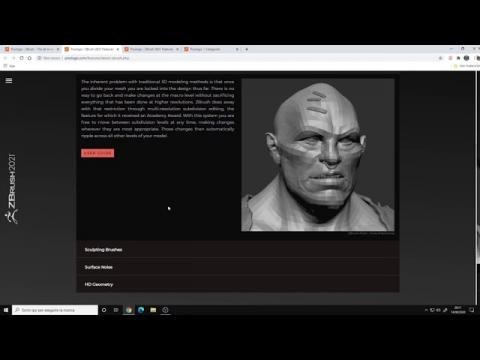
What softwares i use for 3D art
Added 265 Views / 0 LikesA brief explanation of the softwares that i use for my 3D art workflow.Softwares link:- Blender: https://www.blender.org/- Zbrush: https://pixologic.com/- Substance Painter & Designer: https://www.substance3d.com/- UE4: https://www.unrealengine.com/en-US/
-
10:07

Speed Modeling | Dell Monitor for Comfy Room | Blender 2.9
Added 286 Views / 0 LikesSpeed modeling of a monitor for my artwork "Comfy Room".Modeling in Blender 2.9, textured with Substance Painter and rendered with Cycles.___________________________________________Follow me on Twitter ➤ https://twitter.com/AndreaCantelli_Check out my wor
-
54:06

EmberVein Dev Livestream- Unreal Engine 4 Dev Question Time
Added 294 Views / 0 LikesIn this livestream I answer any game development questions whilst working on Virtus Studio's upcoming co-op experience EmberVein.DevSquad Game Jam: https://itch.io/jam/devsquad-2020♥ Subscribe for new episodes weekly! http://bit.ly/1RWCVIN♥ Don't forget y
-
01:42

Overview: Medieval Game Environment in UE4
Added 294 Views / 0 LikesQuixel's Jakob Keudel gives us an overview of this fully playable dynamic experience, lists all the major steps taken for creating the environment, and introduces the key people involved in bringing the project to life.Get the full scene for free on the U
-
01:20

MAWI Meadow Wetlands Landscape | First Person Walk
Added 236 Views / 0 LikesFirst Person walk thru the 400sqkm, completely procedurally generated Meadow Wetland Landscape in UE4.26.MAWI Store Page:https://www.unrealengine.com/marketplace/en-US/profile/MAWI+United+GmbH
-
00:57

Timelapse | Rainy Night | Blender 2.93
Added 251 Views / 0 LikesTimelapse of my artwork "Rainy Night". High res images and infos here: https://www.artstation.com/artwork/q9xLYy___________________________________________Follow me on Twitter ➤ https://twitter.com/AndreaCantelli_Check out my works on ArtStation ➤ https:/
-
03:09

What's new in Megascans and Bridge? Ep. 7
Added 328 Views / 0 LikesWe're excited to announce that RD-Textures scans have moved to the Megascans Library and can be accessed with your Epic Games account today. RD-Textures is known for developing immensely detailed tileable, yet flexible texture sets for a variety of use ca
-
06:32
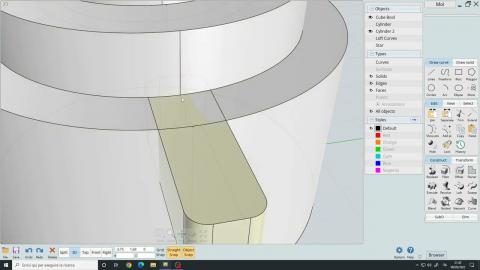
Tips & Tricks for MoI3D V4 | Solving Modeling Issues ( Fillets, Booleans etc. )
Added 250 Views / 0 LikesThese are all the problems i encountered so far while modeling in MoI3D so it's not an exhaustive guide on all the issues you may encounter but only the ones that happened to me.Timestamp:0:00 Intro0:13 1st fillet example1:54 2nd fillet example2:51 Boolea
-
01:59

MAWI Conifer Forest | Unreal Engine 5 | Roaming The Forest Winter #unrealengine #UE5 #gamedev
Added 249 Views / 0 LikesRoaming around in the Conifer Forest Biome 4.2 Update for UE5 during winter.Runtime Demo Conifer Forest UE5:https://drive.google.com/file/d/1YJkvnFj5BDUvjUXt54S4OQ_T25umLZ69/viewAlternate Link:https://drive.google.com/file/d/1ykfgOaLeMqvhuXHi3peE8PVfMCS_l
-
01:06

MAWI Dune Desert Landscape | Unreal Engine 5.1 Nanite | Dunes Daytime #unrealengine #UE5 #gamedev
Added 214 Views / 0 LikesMW Dune Desert Landscape walking around in the dunes at daytime.MAWI Store Page:https://www.unrealengine.com/marketplace/en-US/profile/MAWI+United+GmbH
-
02:13

MAWI Burned Dead Forest | Unreal Engine 5.2 | Preview #unrealengine #UE5 #gamedev
Added 188 Views / 0 LikesPreview of the update for the Burned Dead Forest Biome in UE5.2MAWI Store Page:https://www.unrealengine.com/marketplace/en-US/profile/MAWI+United+GmbH
-
01:37

Unreal Engine 5.3 - MAWI - Tropical Rainforest Insects Test #unrealengine #UE5 #gamedev
Added 178 Views / 0 LikesTesting new insects particle systems in the updated Tropical Rainforest.MAWI Store Page:https://www.unrealengine.com/marketplace/en-US/profile/MAWI+United#unrealengine #UE5 #gamedevelopment #gamedev #realtime #games #nextgen #epicgames #unrealengine5
-
00:10

Horse Saddle | Megascans
Added 76 Views / 0 LikesHold yer horses and check this out. ????Available in the Megascans library: https://bit.ly/3Xd5BadFind thousands of photorealistic 3D scanned assets directly inside Unreal Engine and Twinmotion.
-
01:30

Dark Ruins Sample Project
Added 62 Views / 0 LikesWe're excited to announce the release of the "Dark Ruins” sample project, now available for free on Fab: https://bit.ly/3P1QWtmUnleash your inner world builder with Dark Ruins - a free downloadable sample project brought to you by the Quixel Megascans tea
-
00:34
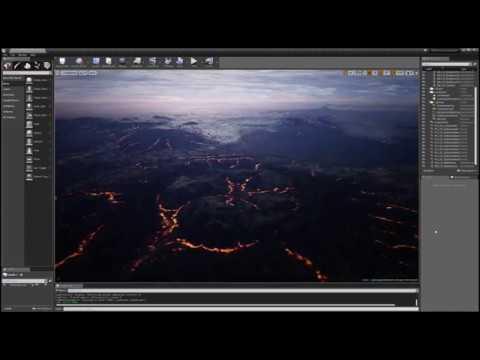
MAWI LSC Volcano WIP 0001
Added 481 Views / 0 LikesFirst view of the 400 sqkm volcano landscape
-
20:55

Introduction to Variables - #4 C++ Fundamentals with Unreal Engine 4
Added 496 Views / 0 LikesWithin this episode we’ll introduce you to variables and their use within video games and applications using C++ programming.By the end of the video you’ll be able to understand some of the various variable types including integers, floats, booleans and w
