3D Engines
Game engines are tools available for game designers to code and plan out a game quickly and easily without building one from the ground up. Whether they are 2D or 3D based, they offer tools to aid in asset creation and placement.
Please look here to a list of potential 3 Engines existing https://en.wikipedia.org/wiki/List_of_game_engines
-
05:21
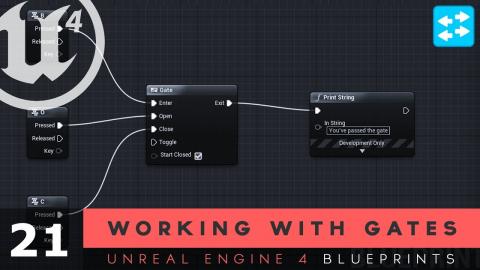
Working with Gates - #21 Unreal Engine 4 Blueprints Tutorial Series
Added 486 Views / 0 LikesHere we take a look at how we use the gate note to control the flow of our code with simple open/close functionality. We cover setting up the node within blueprints and talk about it's potential use in our games.Unreal Engine 4 Level Design Series: https:
-
07:23
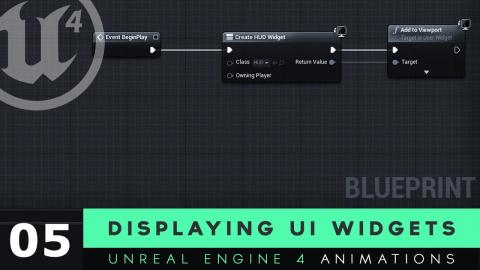
Displaying UI Widgets On Screen - #5 Unreal Engine 4 User Interface Development Tutorial Series
Added 482 Views / 0 LikesIn this video we take a look at how we can display our UI widgets onto our screen using some simple blueprints.We also take a look at some of the different places we can do this from and a brief introduction to the HUD class.UI Resources: https://drive.go
-
10:08 Popular

Fallout 76 (Speed Level Design / Unreal Engine 4)
Added 547 Views / 0 LikesLow-Cost Games: http://bit.ly/Instant_Gaming_UE- Facebook: http://bit.ly/Unreal_Environments_Fb- Discord: https://discord.gg/bh6KuDkAssets:Rocks: http://bit.ly/Rocks_Of_IrelandTree stumps: http://bit.ly/Tree_StumpsSky: http://bit.ly/Procedural_SkyApocalyp
-
09:50 Popular

User Interface Overview - #3 Blender 3D Beginner Tutorial Series
Added 518 Views / 0 LikesHere we familiarise ourselves with the blender user interface allowing us to follow along throughout the series as we create some awesome 3D models.♥ Subscribe for new episodes weekly! http://bit.ly/1RWCVIN♥ Don't forget you can help support the channel o
-
08:04

Attack Energy Setup - #12 Creating A Mech Combat Game with Unreal Engine 4
Added 497 Views / 0 LikesHere we take a look at how we can setup the attack energy that the player will be using to activate their special attacks. We cover creating the variable, setting up the bar to be displayed on the screen and setup the blueprints powering it.Resources: htt
-
10:02 Popular
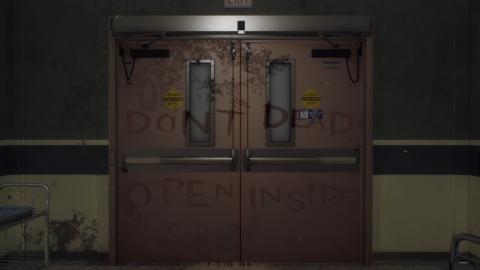
Don't Open... (Unreal Engine 4)
Added 523 Views / 0 LikesHelp the channel using this link to buy games (pc, ps4, xbox, etc...): https://www.instant-gaming.com/igr/UnrealEnvironments/Music: http://bit.ly/Walking_Dead_Remix-------------------------------------------------------------------------------------------
-
23:45

Shop Menu UI First Half - #30 Creating A Mech Combat Game with Unreal Engine 4
Added 443 Views / 0 LikesIn this video we start setting up the appearance for our upgrades menu, starting off by importing all of the textures then importing them into UMG as images, progress bars and buttons using the reference provided.Resources: https://virtushub.co.uk/mech-co
-
01:19

VIDEO GAME DEVELOPMENT - Get Started Today!
Added 478 Views / 0 LikesWant to learn game development and not sure where to start? Checkout one of our many FREE courses to learn step by step how you can become a video game developer!We cover all subjects including:ProgrammingGame Engines3D ModellingGraphic DesignAnimation► D
-
10:22

Project Setup - #1 Unreal Engine 4 Steam Multiplayer Essentials
Added 436 Views / 0 LikesHey there DevSquad, today we setup our project to work with steam multiplayer, setting up visual studio, the advanced sessions plugin along with integrating the steam API into our Unreal Engine 4 project.At the end of this video we'll be ready to start wo
-
21:47

Unwrapping The Base #4 - 3DS Max Modelling Tutorial Course
Added 418 Views / 0 LikesHey there DevSquad, in this episode we take a look an introduction to unwrapping and it's use in having our lamp model bieng textured.We cover a detailed look into the unwrapping concept and begin to unwrap the base.Instructor Partner: Manuel Rondonhttps:
-
09:16

Create a Post-Apocalyptic Road in UE4
Added 401 Views / 0 LikesTune in for an extensive breakdown on Wednesday August 23rd at 7PM CET: https://www.youtube.com/watch?v=_u8NDB_a5V0Try out Megascans, Bridge and Mixer for Free: http://bit.ly/2KCG7OgIn this breakdown, Quixel's Josh Powers creates a stunning post-apocalypt
-
11:15

Creating World of Warcraft in UE4
Added 336 Views / 0 LikesLivestream: https://youtu.be/d08EdMcCS7sIn this video, Quixel’s Wiktor Öhman gives an in-depth look into the thought process behind his WoW’s Ogrimmar homage.We’ll be hosting a live 2 hour breakdown that’ll go into this scene extensively, so don’t forget
-
10:03

Old Mansion (Unreal Engine 4)
Added 491 Views / 0 LikesInstant Gaming: http://bit.ly/Instant_Gaming_UEFacebook: http://bit.ly/Unreal_Environments_FbDiscord: https://discord.gg/bh6KuDkInstagram: http://bit.ly/Instagram_Unreal_Environments-------------------------------------------------------------------------
-
15:03
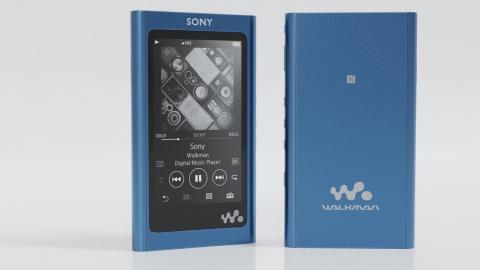
Speed Modeling | Sony Walkman A50 | Blender 2.8
Added 410 Views / 0 LikesSony Walkman: Listening to music with style since 1978.I got the idea from a photo of Kojima's Walkman that i saw on his Twitter profile.Modeled in Blender, textured in Substance Painter, rendered with Cycles and color correction in Affinity Photo._______
-
07:36

Create an abandoned apartment in UE4: Set dressing
Added 446 Views / 0 LikesIn this second video of a three-part series, Quixel's Isac Crafoord walks us through his set dressing process for this abandoned apartment using Megascans, Bridge and Mixer.Follow along using the free ready-made environment on the Unreal Engine Marketplac
-
09:37

Blender 2.8 Tutorial | Modeling for Beginners - Lava Lamp #2 | UV Mapping Phase
Added 411 Views / 0 Likes"Modeling for Beginners" is a step by step series aimed at beginners and intermediate level artists that want to improve their modeling workflow.It is divided in 2 phases: The modeling phase and the UV Mapping phase.In this video we'll UV map our lava lam
