3D Engines
Game engines are tools available for game designers to code and plan out a game quickly and easily without building one from the ground up. Whether they are 2D or 3D based, they offer tools to aid in asset creation and placement.
Please look here to a list of potential 3 Engines existing https://en.wikipedia.org/wiki/List_of_game_engines
-
14:08

Speed Modeling | Headset | Blender 2.8
Added 410 Views / 0 Likes*Reupload due to technical issues. Unfortunately it's only 720p 30 fpsSpeed modeling of an headset for my upcoming Lofi scene.Modeled with Blender 2.8, textured in Substance Painter, rendered with Cycles and color correction in Affinity Photo.____________
-
05:15
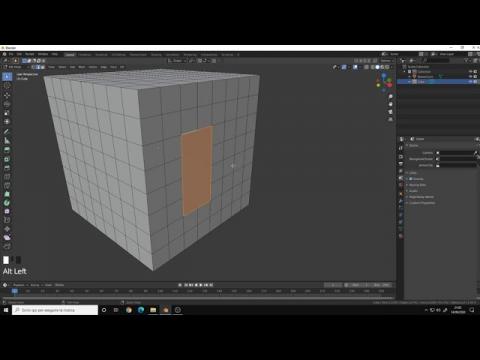
Tips & Tricks for Blender 2.8 | Fill, Grid Fill and Create Face explained
Added 410 Views / 0 LikesThe 3 different methods to create faces and fill holes in a mesh: Fill, Grid Fill and Create Face from Edges/Verts explained.___________________________________________Follow me on Twitter ➤ https://twitter.com/AndreaCantelli_Check out my works on ArtStat
-
22:19

Texturing Setup #8 - 3DS Max Modelling Tutorial Course
Added 409 Views / 0 LikesHey there DevSquad, in this video we get ourselves setup and ready to texture our lamp using substance painter, a great tool for texturing 3D assets.Instructor Partner: Manuel Rondonhttps://www.youtube.com/user/yakza5♥ Subscribe for new episodes weekly! h
-
05:59

Mixer 2019.2 Overview and New Contest!
Added 409 Views / 0 LikesTake part in the Style Swap Contest: https://bit.ly/2OAfNYVWith its recent 2019.2 release, Mixer is now faster than ever before, and comes with powerful modifiers along with a wide range of blending modes.Read more: http://bit.ly/2KipuFZDownload Mixer for
-
10:02

Asian Temple (Speed Level Design / Unreal Engine 4)
Added 408 Views / 0 LikesHelp the channel using this link to buy games (pc, ps4, xbox, etc...): https://www.instant-gaming.com/igr/UnrealEnvironments/-----------------------------------------------------------------------------------------------------------Assets:----------------
-
22:01

Finishing the unwrapping #7 - 3DS Max Modelling Tutorial Course
Added 408 Views / 0 LikesHey there DevSquad, in this video we finish up the unwrapping for our lamp getting it ready to texture in the next video.Instructor Partner: Manuel Rondonhttps://www.youtube.com/user/yakza5♥ Subscribe for new episodes weekly! http://bit.ly/1RWCVIN♥ Don't
-
03:44

Tank character, menu & enemies! - EmberVein Dev Log #5
Added 408 Views / 0 LikesHey there DevSquad, Virtus here... In this video we take a look at a few of Jack’s abilities, a new main menu, tank character concept art and even our first enemy character!We also take a look at some enemy concept art and a 3D class selection menu.EmberV
-
1:00:37
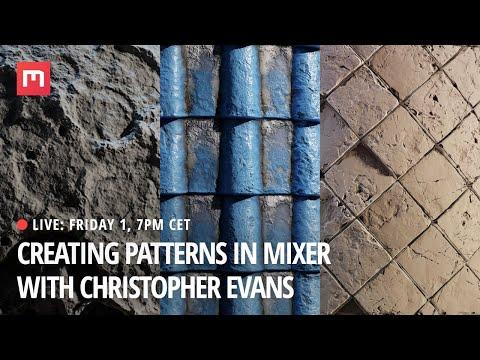
Creating Patterns in Mixer - Christopher Evans
Added 408 Views / 0 LikesIn today's livestream, our guest is Turtle Rock Studios' Chris Evans, an environment artist and prominent Mixer user.Chris will be demonstrating his thought process when creating patterns in Mixer and how you can leverage the procedural mask stack to real
-
05:46
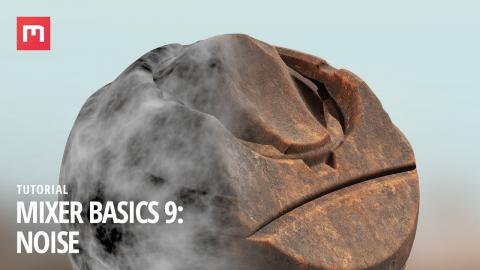
Mixer Fundamentals 9: Noise Component
Added 408 Views / 0 LikesThe Noise component is a generator that utilizes several distinct types of noise to give you a variety of looks for your mask. With plenty of settings to choose from, you can use the noise component to help grunge up a mask, or even create a heightmap to
-
18:02

Stylized Environment Texturing in Mixer
Added 408 Views / 0 LikesIn this video, Galen Davis will show you how to texture Megascans assets using Mixer to bring life to this stylized scene. Environment by Quixel’s Jack McKelvie.Download Mixer 2020 for FREE: https://bit.ly/2OwIsuYMusic credit: Meydän - Insignifiant
-
03:27
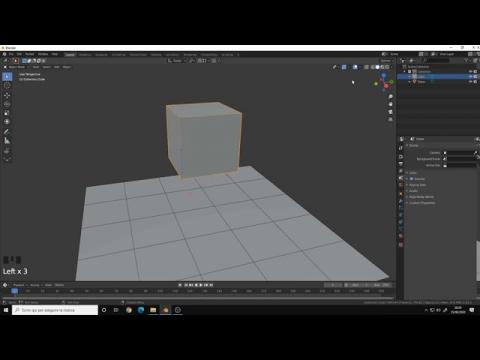
Tips & Tricks for Blender 2.8 | Move and reset the origin of a mesh easily
Added 408 Views / 0 LikesHow to easily move the origin of a mesh and reset its position in Blender 2.8.___________________________________________Follow me on Twitter ➤ https://twitter.com/AndreaCantelli_Check out my works on ArtStation ➤ https://www.artstation.com/andreacantelli
-
19:44

Introduction to ArchViz with Megascans
Added 406 Views / 0 LikesIn this ArchViz tutorial, Polymachine's Hrvoje Čop goes in-depth into the Megascans library and Quixel Bridge. The scene created is rendered in 3Ds Max, and uses ChaosGroup's VRay.See the assets used here: http://bit.ly/archvizassetsDon't forget to let us
-
13:09

Using Functions #5 C++ Programming Fundamentals
Added 406 Views / 0 LikesHey there DevSquad, in today's video we take a look at how you create and reference functions, along with an understanding into why they're crucial to programming.Visual Studio: https://visualstudio.microsoft.com/♥ Subscribe for new episodes weekly! http:
-
05:18
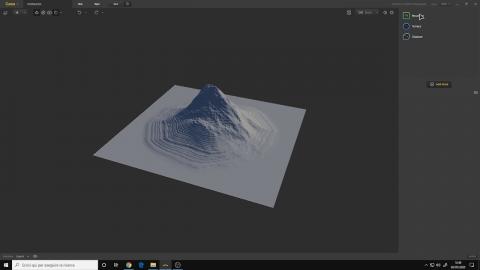
Gaea for Beginners #3 | Layer Based Workflow
Added 406 Views / 0 LikesA quick look at the Layer based workflow for terrains creation in Gaea.___________________________________________Follow me on Twitter ➤ https://twitter.com/AndreaCantelli_Check out my works on ArtStation ➤ https://www.artstation.com/andreacantelliCheck o
-
01:55

Roman Courtyard - Unreal Engine 4
Added 405 Views / 0 LikesRoman Courtyard and temple scene. Assets from Unreal Marketplace and Megascans. They can be found here: https://www.unrealengine.com/marketplace/rome-fantasy-pack-iihttps://www.unrealengine.com/marketplace/smart-spline-generatorhttps://megascans.se⚫ Patre
-
02:53

MAWI UE4 BroadleafForest Procedural Setup
Added 405 Views / 0 LikesQuick video showing how to setup the procedural foliage volumes for the broadleaf forest pack.https://www.unrealengine.com/marketplace/en-US/slug/broadleaf-forest-collection
