3D Engines
Game engines are tools available for game designers to code and plan out a game quickly and easily without building one from the ground up. Whether they are 2D or 3D based, they offer tools to aid in asset creation and placement.
Please look here to a list of potential 3 Engines existing https://en.wikipedia.org/wiki/List_of_game_engines
-
10:47

Exclusion Zone (Unreal Engine 4)
Added 436 Views / 0 LikesEnvironment Art Course: http://bit.ly/No_More_Grid_UnEnv-----------------------------------------------------------------------------------------------------------Assets:Abandoned Factory: http://bit.ly/Abandoned_Factory_ScansGameplay: http://bit.ly/MP_Sy
-
06:32

Megascans Ecosystem: Giving More Power to Artists
Added 421 Views / 0 LikesTune in for an extensive overview of the Megascans Ecosystem on Friday 20th September at 7PM CET: https://youtu.be/WBlxW7wqhUoIn this video, Quixel's Josh Powers explores the Megascans Ecosystem — its mission to scan the world, and the tools revolving aro
-
1:01:20

Creating a Terrain Path in UE4 - Livestream
Added 417 Views / 0 LikesIn this livestream, Quixel's Jonathan Holmes is joined by Jack McKelvie and Joseph Downer to explore Unreal Engine's powerful Blueprint system and show you how to generate a seamless snowy path on your terrain. Try Megascans for FREE: http://bit.ly/33TFKo
-
58:57

Mixer 2020 - Introducing 3D Texturing: Extended Livestream
Added 419 Views / 0 LikesIn this livestream, Quixel's Josh Powers will give you an extended rundown of Mixer 2020 and its new 3D texturing feature set.Learn more about Mixer 2020 in the Introduction tutorial: https://www.youtube.com/watch?v=kRtXIj6ENT4Check out our announcement b
-
01:49

MAWI Burned Dead Forest Biome | Demo
Added 426 Views / 0 LikesDemo showing the Burned Dead Forest Biome from third person perspective.MAWI Store Page:https://www.unrealengine.com/marketplace/en-US/profile/MAWI+United+GmbH
-
09:19
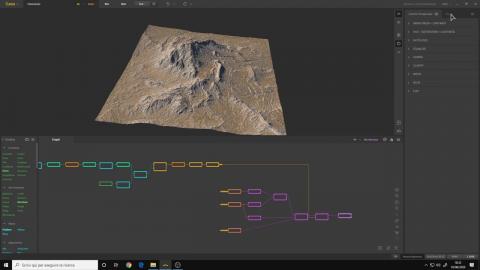
Gaea Tutorial for Beginners #8 | Exporting our terrain
Added 473 Views / 0 LikesHow to export the terrain with all the textures.___________________________________________Follow me on Twitter ➤ https://twitter.com/AndreaCantelli_Check out my works on ArtStation ➤ https://www.artstation.com/andreacantelliCheck out my UE4 store page ➤
-
04:01

Lunar Modular Base - Unreal Engine 4
Added 318 Views / 0 Likes#UE4 #3dArt Lunar Modular Base - Unreal Engine 4This project has been done in my year 3 studies at @IAD3D Montpellier. This project was a team effort with @Kelian Buiatti.Perfect subject to train on a SCIFI Design and focus on various technical aspects su
-
10:18

How to Setup Ammo In Unreal Engine 4 - FPS Beginner T66utorial
Added 276 Views / 0 LikesIn this tutorial we show you can start building our ammo system complete with an ammo counter and ammo bar.We'll setup the blueprint code and functions used to bind our data to our heads up display text and progress bar.Resources: https://www.devsquadacad
-
16:00

Shooter Heads Up Display (HUD) - Unreal Engine 4 Multiplayer FPS Tutorial
Added 337 Views / 0 LikesIn this tutorial we walk you though the process of importing a heads up display (HUD) into Unreal Engine 4 using UMG.By the end of this video you'll be setup, ready to create the core functionality for our shooter game around it.Resources: https://www.dev
-
03:38
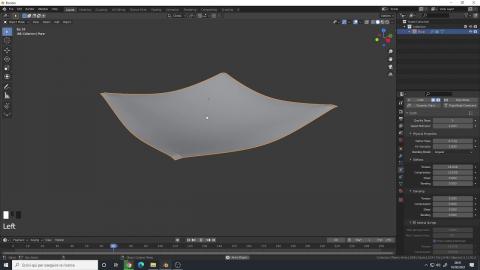
Tips & Tricks for Blender 2.9 | Pin a model to use in a Cloth Simulation
Added 371 Views / 0 LikesHow to pin a model to create a hanging cloth simulation.___________________________________________Follow me on Twitter ➤ https://twitter.com/AndreaCantelli_Check out my works on ArtStation ➤ https://www.artstation.com/andreacantelliCheck out my store wit
-
07:50

MAWI Tutorial | Unreal Engine 5 - Scandata to Nanite
Added 274 Views / 0 LikesThought I create a little tutorial on a basic workflow of importing photogrammetry data into Unreal Engine 5 with Nanite, using 3dsmax and also share a basic material for Nanite assets.Get the free material from the tutorial:https://www.mawiunited.com/sup
-
04:18
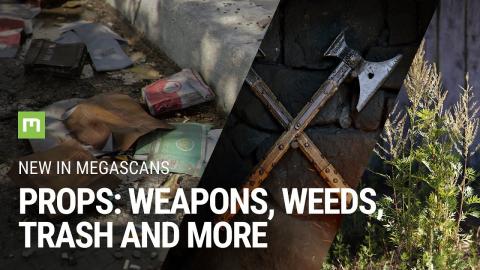
What's new in Megascans and Bridge? Ep. 6
Added 290 Views / 0 LikesSee how props from the Megascans library can be used to enhance the visual fidelity of your scenes and bring your creations to life!See all props here: https://bit.ly/2XWRXvJUrban Trash collection: https://bit.ly/3makDcNSwords and Daggers collection: http
-
04:57
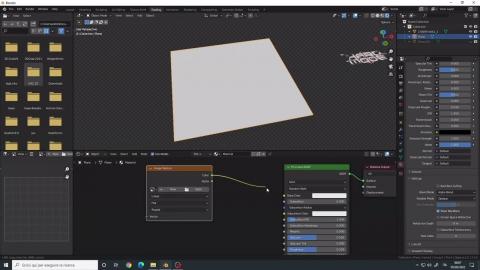
Tips & Tricks for Blender 3.0 | Set up Decals as Alpha Planes & more
Added 235 Views / 0 LikesHow to use images ad decals, set up alpha planes, eliminate a dark background from those images and add color in Blender 3.0.___________________________________________Follow me on Twitter ➤ https://twitter.com/AndreaCantelli_Check out my works on ArtStat
-
03:57
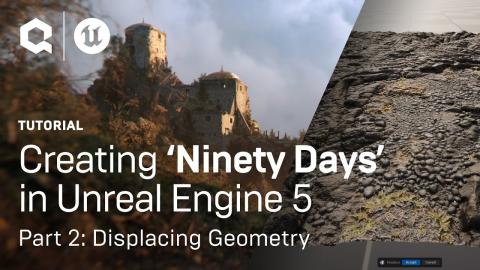
Displacing Geometry: Creating ‘Ninety Days’ in Unreal Engine 5
Added 224 Views / 0 LikesJoin Quixel's Wiktor Öhman to get an in depth look into the workflows and processes used in the making of the amazing environments you see featured in the Ninety Days showcase — including the use of modeling tools to create unique geometries from scans da
-
23:00
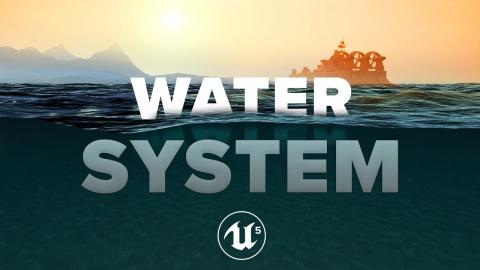
Unreal Engine 5 Water System (Ocean, River, Lake, Bouyancy) - UE5 Beginner Tutorial
Added 288 Views / 0 LikesIn this video, we'll be showing you how you can make the most of Unreal Engine 5's new water system system to quickly and dynamically create oceans, rivers, lakes & make objects float with Bouyancy.Be sure to subscribe for more high quality training just
-
00:20

Definitive Fruits | Quixel Megascans
Added 184 Views / 0 LikesAin't nothing like a Fruit party. ????????????https://quixel.world/mr9More inbound, with many others being added every single day.#quixel #megascans #photogrammetry
