3D Engines
Game engines are tools available for game designers to code and plan out a game quickly and easily without building one from the ground up. Whether they are 2D or 3D based, they offer tools to aid in asset creation and placement.
Please look here to a list of potential 3 Engines existing https://en.wikipedia.org/wiki/List_of_game_engines
-
10:05

Stylized Fire Island (Unreal Engine 4)
Added 474 Views / 0 LikesHelp the channel using this link to buy games (pc, ps4, xbox, etc...): https://www.instant-gaming.com/igr/UnrealEnvironments/-----------------------------------------------------------------------------------------------------------Assets:http://bit.ly/Lo
-
10:25 Popular

Stylized Forest (Unreal Engine 4)
Added 510 Views / 0 LikesHelp the channel using this link to buy games (pc, ps4, xbox, etc...): https://www.instant-gaming.com/igr/UnrealEnvironments/-----------------------------------------------------------------------------------------------------------Assets:Forest: http://b
-
08:00

Stylized Planks with Mixer: Procedural Preview
Added 433 Views / 0 LikesQuixel Mixer is now FREE while in Beta. Check out Quixel's Wiktor Öhman create these stylized planks in minutes, and get a preview into the new, upcoming Quixel Mixer features. Get Mixer for free here: http://bit.ly/2Dx72r4Mix inspiration: https://www.art
-
11:52
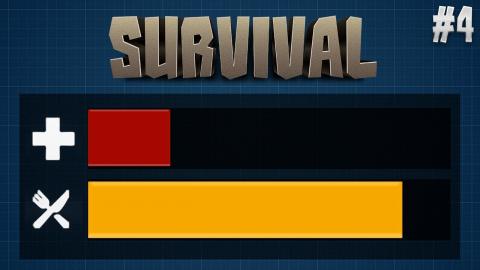
Stylizing UI - Create A Survival Game In Unreal Engine 5 (Part 4)
Added 225 Views / 0 LikesLearn how to import custom graphics for your heads up display. This can be used to stylize your hunger bar, thirst bar and stamina bar, and it's all done within Unreal Engine 5's UMG editor.The first 7 lessons of this course are free so you'll be able to
-
06:04

Subdivision Surface Modifier - #12 Blender Beginner Modelling Tutorial Series
Added 441 Views / 0 LikesHere we take a look at how we can use the subdivision surface modifier to allow us to add and remove polygons to our objects in a variety of different ways.♥ Subscribe for new episodes weekly! http://bit.ly/1RWCVIN♥ Don't forget you can help support the c
-
2:39:12

Submission Feedback! - DevSquad Academy Game Jam Livestream
Added 317 Views / 0 LikesIn this livestream I start playing through submissions for the DevSquad academy game jam, giving game design feedback for each game as I play them.The games played in this livestream are: The enemy of mineWorlds EntwinedSpiritualGrimm's LabrinthRolling Ba
-
1:44:38

Submission Feedback! - DevSquad Academy Game Jam Livestream
Added 279 Views / 0 LikesIn this livestream I start playing through submissions for the DevSquad academy game jam, giving game design feedback for each game as I play them.The games played in this livestream are: Connection agePlanet JumperConnected WorldsRueThe epic of Gilgamesh
-
2:52:56

Submission Feedback! - DevSquad Academy Game Jam Livestream
Added 310 Views / 0 LikesIn this livestream I start playing through submissions for the DevSquad academy game jam, giving game design feedback for each game as I play them.The games played in this livestream are: SolariusBetweenWorldzSpaceBeatParralelThrough the worldsDisconnecte
-
04:27
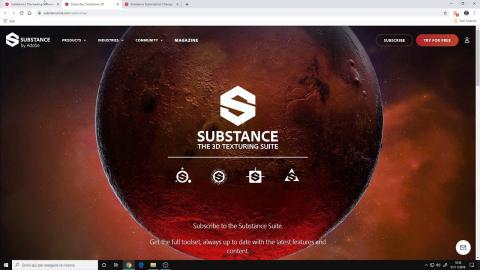
Substance suite going subscription only
Added 392 Views / 0 LikesFresh news, Adobe decided to go subscription only with the Substance suite ( except for the Steam version for now ) after they officially published Alchemist.Official forum post: https://forum.substance3d.com/index.php/topic,30855.0.html?fbclid=IwAR0_--Lz
-
12:35

Sunset Sky Creation Timelapse | Terragen 4.6
Added 177 Views / 0 LikesRandom doodling in Terragen.___________________________________________Official Website ➤ http://andreacantelli.art/Follow me on Twitter ➤ https://twitter.com/AndreaCantelli_Follow me on ArtStation ➤ https://www.artstation.com/andreacantelliArtStation sto
-
10:12

Swamp Town (Unreal Engine 4)
Added 403 Views / 0 LikesHelp the channel using this link to buy games (pc, ps4, xbox, etc...): https://www.instant-gaming.com/igr/UnrealEnvironments/-----------------------------------------------------------------------------------------------------------Assets:Post_Apocalyptic
-
16:39

Swipe Gesture Controls - #20 Creating A MOBILE Endless Runner Unreal Engine 4
Added 461 Views / 0 LikesIn this video we show you how you can setup the swipe gesture controls for your game, allowing the player to swipe between the lanes by simply doing so with left and right swipes on their mobile device.We also link up swiping to the up and down movement t
-
05:44 Popular
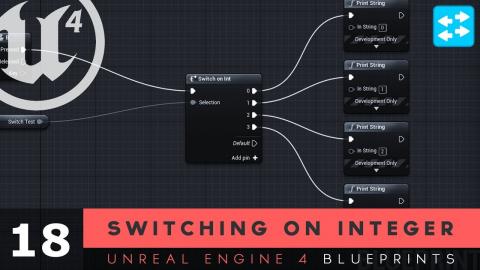
Switch on Integer- #18 Unreal Engine 4 Blueprints Tutorial Series
Added 549 Views / 0 LikesHere we take a look at how we can use the switch on int blueprint node to control the flow of our code, executing a different set of code depending on the value of an integer.Unreal Engine 4 Level Design Series: https://www.youtube.com/watch?v=GNjpkQpN6HE
-
06:05 Popular
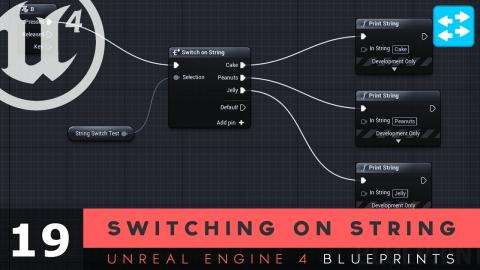
Switch on String- #19 Unreal Engine 4 Blueprints Tutorial Series
Added 544 Views / 0 LikesHere we take a look at how we can use the switch on string blueprint node to control the flow of our code, executing a different set of code depending on the value of a string.Unreal Engine 4 Level Design Series: https://www.youtube.com/watch?v=GNjpkQpN6H
-
06:08 Popular
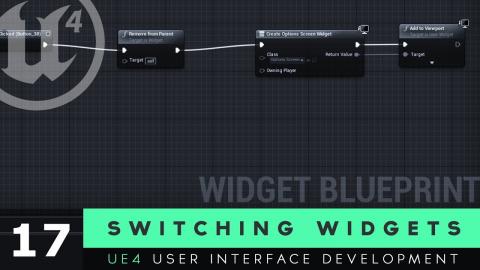
Switching Between Widgets - #17 Unreal Engine 4 User Interface Development Tutorial Series
Added 535 Views / 0 LikesHere we take a look at how we can switch between widget blueprints to allow the player to switch between screens within their main menu.We cover the cover code to close a widget and open it, alongside setting up a button for switching.UI Resources: https:
-
14:30 Popular

Switching Lanes - #5 Creating A MOBILE Endless Runner Unreal Engine 4
Added 504 Views / 0 LikesIn this video we take a look at how we can get the character to switch between the three lanes. We setup blueprints that will get the character blueprint to fade between the 3 potential lanes using the lerp node.►Resources: http://bit.ly/EndlessAssets►Rec
