3D Engines
Game engines are tools available for game designers to code and plan out a game quickly and easily without building one from the ground up. Whether they are 2D or 3D based, they offer tools to aid in asset creation and placement.
Please look here to a list of potential 3 Engines existing https://en.wikipedia.org/wiki/List_of_game_engines
-
01:43

Quixel - We Capture The World
Added 487 Views / 0 LikesAt Quixel we capture the world, so you can create your own.https://megascans.se
-
10:56

Spawn Weighting - #18 Creating A MOBILE Endless Runner Unreal Engine 4
Added 471 Views / 0 LikesIn this video we take a look at how we can setup weighting within our blueprint code to control the probability of spawning the different obstacles and items within our game.►Resources: https://virtushub.co.uk/runner-course/►Recommended PlaylistsUE4 Level
-
24:00

Coin Magnet Pickup - #17 Creating A MOBILE Endless Runner Unreal Engine 4
Added 467 Views / 0 LikesIn this video we show you how you can create a coin magnet pickup item which will attract coins to your location while the power up is active.►Resources: https://virtushub.co.uk/runner-course/►Recommended PlaylistsUE4 Level Designhttp://bit.ly/UE4LevelDes
-
06:58

Downward Movement - #16 Creating A MOBILE Endless Runner Unreal Engine 4
Added 461 Views / 0 LikesHere we take a look at how we can create downward movement for our player character, adding a downward impulse which can be activated while in air.►Resources: https://virtushub.co.uk/runner-course/►Recommended PlaylistsUE4 Level Designhttp://bit.ly/UE4Lev
-
08:47

Pause & Endgame Blur - #15 Creating A MOBILE Endless Runner Unreal Engine 4
Added 379 Views / 0 LikesIn this video we teach you to use the background blur component within our widget blueprints to blur the game on our pause and end game screens.►Resources: https://virtushub.co.uk/runner-course/►Recommended PlaylistsUE4 Level Designhttp://bit.ly/UE4LevelD
-
18:17

Highscores - #14 Creating A MOBILE Endless Runner Unreal Engine 4
Added 492 Views / 0 LikesHere we take a look at how we can setup the functionality of our high score system, showing you how to setup the logic for checking and saving your save game data and displaying it on the screen to form our high score system.►Resources: https://virtushub.
-
13:41 Popular

Heads Up Display - #13 Creating A MOBILE Endless Runner Unreal Engine 4
Added 520 Views / 0 LikesIn this video we take a look at how we can put together our heads up display (HUD) so we can correctly show our coins, score & pause button. We import all the graphics and setup the functionality for these items.►Resources: https://virtushub.co.uk/runner-
-
15:00 Popular

Speed Modeling | Berserk Dragon Slayer Sword | Autodesk Maya
Added 584 Views / 0 LikesThe sword of Guts from Berserk, from modeling to optimization and UVing.Check out my works on ArtStation ➤ https://www.artstation.com/andreacantelliFollow me on Twitter ➤ https://twitter.com/AndreaCantelli_Music from:Voicians - Impro Piano I albumSPOTIFY:
-
13:35

End Game Screen - #12 Creating A MOBILE Endless Runner Unreal Engine 4
Added 481 Views / 0 LikesHere we take a look at how we can setup a custom end game screen that displays once the player trips over an obstacle. We cover importing and setting up the graphics along with the blueprints to display the score and coins.►Resources: https://virtushub.co
-
08:44

Ragdoll Death - #11 Creating A MOBILE Endless Runner Unreal Engine 4
Added 490 Views / 0 LikesIn this video we take a look at how we can get your player to fall over and activate ragdoll physics when they trip or hit your obstacles. We setup the physics assets and the code used to activate them.►Resources: https://virtushub.co.uk/runner-course/►Re
-
10:11

I'M CLOSING THE CHANNEL...
Added 474 Views / 0 LikesLow-Cost Games: http://bit.ly/Instant_Gaming_UE- Facebook: http://bit.ly/Unreal_Environments_Fb- Discord: https://discord.gg/bh6KuDkAssets:Tropical Forest: http://bit.ly/Tropical_ForestSky: http://bit.ly/Procedural_SkySummer Pack: http://bit.ly/Summer_Pac
-
13:43 Popular

Coin Pickup - #10 Creating A MOBILE Endless Runner Unreal Engine 4
Added 565 Views / 0 LikesHere we take a look at how we can setup a coin pickup that will spawn randomly within our course for the endless runner. We'll also show you how to add a coin counter to your HUD.►Resources: https://virtushub.co.uk/runner-course/►Recommended PlaylistsUE4
-
03:20 Popular
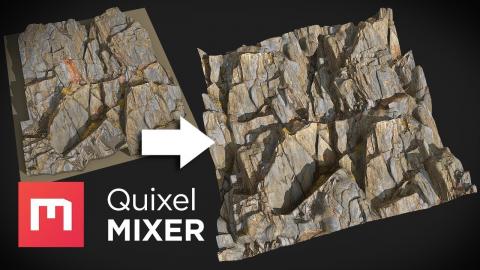
Make Custom Scans Tileable with Quixel Mixer
Added 536 Views / 0 LikesGet the latest Mixer pre-release right now!WIN: https://developer.cloud.unity3d.com/share/bJheo3hOKQ/OSX: https://developer.cloud.unity3d.com/share/Zyrh8hndF7/Learn how to make your custom surface scans fully tileable in just a few simple steps with this
-
06:59 Popular

Box Obstacle - #9 Creating A MOBILE Endless Runner Unreal Engine 4
Added 533 Views / 0 LikesIn this video we take a look at how we can setup a simple box obstacle and add it to our pre-existing randomly spawn code for our obstacles within our master tile. We cover the blueprint code and the mesh/material setup for our box.►Resources: https://vir
-
12:23

Pipe Obstacle - #8 Creating A MOBILE Endless Runner Unreal Engine 4
Added 485 Views / 0 LikesHere we take a look at how we can import a pipe obstacle into our game to be spawned randomly on our tiles for our player to avoid. We cover importing and setting up the mesh and material along with the blueprint code required to get it to spawn randomly.
-
04:00

Handpainted Masking in Quixel Mixer
Added 485 Views / 0 LikesGet the latest Mixer pre-release right now!WIN: https://developer.cloud.unity3d.com/share/bJheo3hOKQ/OSX: https://developer.cloud.unity3d.com/share/Zyrh8hndF7/Learn how to use the latest Mixer features, such as masking and duplicate in this quick overview
