3D Engines
Game engines are tools available for game designers to code and plan out a game quickly and easily without building one from the ground up. Whether they are 2D or 3D based, they offer tools to aid in asset creation and placement.
Please look here to a list of potential 3 Engines existing https://en.wikipedia.org/wiki/List_of_game_engines
-
00:19 Popular

Game Art | Anime Multipurpose Room | Unreal Engine 4
Added 548 Views / 0 LikesCinematic trailer for my upcoming Anime Multipurpose Room asset pack for the UE4 marketplace.___________________________________________Follow me on Twitter ➤ https://twitter.com/AndreaCantelli_Check out my works on ArtStation ➤ https://www.artstation.com
-
13:12

GAME DEVELOPMENT Q&A - Studio Move In!
Added 495 Views / 0 LikesTo celebrate the recent move into the Virtus Creative Space, we go over a series of questions sent in from you guys. I hope you take away a few dev tips from this!► DevSquad Clothing: http://www.devsquadmerch.com♥ Subscribe for new episodes weekly! http:/
-
09:37 Popular

Game Mode Blueprints - #14 Unreal Engine 4 Blueprints Tutorial Series
Added 564 Views / 0 LikesIn this video we take a look at game mode blueprints and how they're used to form the base structure of your game. We also show you how you can create and store information within that game mode blueprint.Unreal Engine 4 Level Design Series: https://www.y
-
08:09

Game World Fixes - #38 Creating A Mech Combat Game with Unreal Engine 4
Added 483 Views / 0 LikesHey there Devsquad, Virtus here and in this video we take a look at how we can finalise our level making sure all of our collisions looks good and do a simple bit of post processing to change the atmosphere in the game level.Resources: https://virtushub.c
-
10:03

Gates of Hell (Unreal Engine 4)
Added 397 Views / 0 LikesInstant Gaming: http://bit.ly/Instant_Gaming_UEFacebook: http://bit.ly/Unreal_Environments_FbDiscord: https://discord.gg/bh6KuDkInstagram: http://bit.ly/Instagram_Unreal_Environments-------------------------------------------------------------------------
-
06:06 Popular
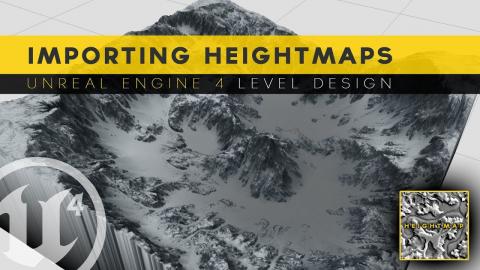
Generating Landscape With Heightmaps - #8 Unreal Engine 4 Level Design Tutorial Series
Added 610 Views / 0 LikesHere we checkout how we can use heightmaps to automatically generate landscapes inside of UE4. We cover the process of importing the heightmap then adjusting the scale and smoothness to fit your level.Real World Locations Using UE4: https://www.youtube.co
-
14:42

Get started with Megascans Trees
Added 286 Views / 0 LikesGet ready to jump into using the all new Megascans Trees, now in early access. See how they work within the Unreal Engine environment and get up to speed with the foliage master material to control seasons and wind. Download the European Black Alder pack
-
01:22

Get started with video game development today!
Added 287 Views / 0 LikesWant to be a game developer?Check out the DevSquad academy and start a free course learning to create your dream game, whether that be a first person shooter (FPS) or role playing game (RPG), we'll teach you everything you need to know, covering the theor
-
41:47

Getting started with Blueprints - Unreal Engine 5 Beginner Tutorial
Added 236 Views / 0 LikesWant to add functionality to your Unreal Engine 5 game or experience? Designers, artists and just about everyone can do that with Blueprints. In this video you'll the basics of what blueprints is and how you can use it to get started writing scripts for y
-
41:47

Getting started with Blueprints - Unreal Engine 5 Beginner Tutorial
Added 267 Views / 0 LikesWant to add functionality to your Unreal Engine 5 game or experience? Designers, artists and just about everyone can do that with Blueprints. In this video you'll the basics of what blueprints is and how you can use it to get started writing scripts for y
-
07:18

Getting started with Bridge in UE5
Added 247 Views / 0 LikesWe're so excited that Unreal Engine 5 is now available in Preview! This is a great time to jump in and see how you can use Bridge to easily drag and drop 3D content straight into your Unreal Engine projects.Find out more about the improvements to performa
-
29:42

Getting Started With Unreal Engine 5 - Beginner Tutorial
Added 256 Views / 0 LikesWant to learn to create beautiful worlds in Unreal Engine 5 that can be used to form the foundation for your games, virtual production or architecture project?This video will walk you through the process of opening and creating your very first project, un
-
13:41

Getting started with Unreal Engine 5 in under 15 minutes - Beginner Tutorial
Added 272 Views / 0 LikesDo you want to make video games? Never used Unreal Engine 5 before? This video will get you on your journey to build your first game or world in Unreal Engine 5. You'll learn essential skills in the Engine such as the user interface, how to place objects
-
10:03

Ghost Town (Speed Level Design / Unreal Engine 4)
Added 424 Views / 0 LikesHelp the channel using this link to buy games (pc, ps4, xbox, etc...): https://www.instant-gaming.com/igr/UnrealEnvironments/-----------------------------------------------------------------------------------------------------------Assets:Ghost Town: http
-
06:58

Goddess Temple in UE4: Iterating on an idea
Added 434 Views / 0 LikesIn this first of a three-part series, Quixel's Jakob Keudel walks us through using UE4 and the Megascans library as a concept art toolbox, discusses the risky yet satisfying method of ‘winging it’, and considers the importance of artistic adaptation.Follo
-
08:28 Popular

Goddess Temple in UE4: Lighting & Blending
Added 515 Views / 0 LikesIn the third and final part of this miniseries, Quixel's Jakob Keudel will explain why he chose to use ray traced lighting, discuss considerations for asset blending, and the importance of technical adaptation.Follow along using the free ready-made enviro
