3D Engines
Game engines are tools available for game designers to code and plan out a game quickly and easily without building one from the ground up. Whether they are 2D or 3D based, they offer tools to aid in asset creation and placement.
Please look here to a list of potential 3 Engines existing https://en.wikipedia.org/wiki/List_of_game_engines
-
1:00:48

Scene Creation Workflow in UE4 part 2
Added 385 Views / 0 LikesIn this livestream, Quixel’s Jonathan Holmes will provide all sorts of tips and tricks to create your scene, while demonstrating one he’s currently working on.Try Megascans for FREE: http://bit.ly/339g479
-
18:18

Mixer 2020: Introducing 3D Texturing
Added 430 Views / 0 LikesThe wait is over! We’re excited to share with you the first Mixer 2020 preview release introducing the first look at early 3D support. In this video, Quixel's Josh Powers gives an in-depth look into the new 3D features and shows you how to texture a sci-f
-
03:45
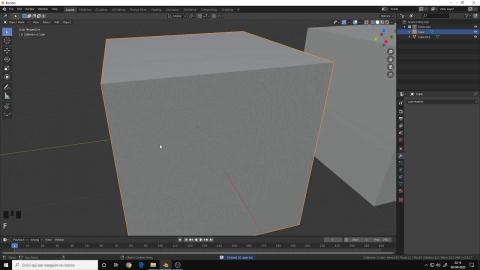
Tips & Tricks for Blender 2.8 | Repeat last action and access history
Added 423 Views / 0 LikesHow to repeat the last action or tool used and how to access the history to repeat an operation performed in the past.___________________________________________Follow me on Twitter ➤ https://twitter.com/AndreaCantelli_Check out my works on ArtStation ➤ h
-
20:24

Megascans & Blender Fundamentals
Added 439 Views / 0 LikesIn today's video, Tyler Puryear provides an extensive look into the Megascans Ecosystem and how it works in Blender 2.8. From asset import to final rendering, this video shows it all, so make sure to open up Blender and take notes!Try Megascans for FREE:
-
04:13

Tips & Tricks for Blender 2.8 | How to use the Quick Favourites Menu
Added 392 Views / 0 LikesWhat is it and how to use the quick favourite menu in Blender 2.8.___________________________________________Follow me on Twitter ➤ https://twitter.com/AndreaCantelli_Check out my works on ArtStation ➤ https://www.artstation.com/andreacantelliCheck out my
-
28:46

Speed Modeling | Vinyl Record Player for Comfy Room | Blender 2.9
Added 323 Views / 0 LikesSpeed modeling of a vinyl record player for my "Comfy Room" artwork.Modeled in Blender, texture in Substance Painter and rendered with Cycles.___________________________________________Follow me on Twitter ➤ https://twitter.com/AndreaCantelli_Check out my
-
15:55
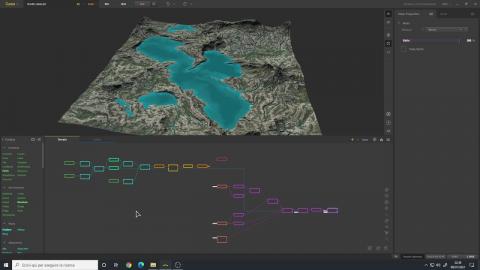
Gaea 1.2 Tutorial | Nordic Lakes Terrain Breakdown
Added 317 Views / 0 LikesBreakdown of a Nordic terrain with lakes.___________________________________________Follow me on Twitter ➤ https://twitter.com/AndreaCantelli_Check out my works on ArtStation ➤ https://www.artstation.com/andreacantelliCheck out my store with artists resou
-
06:05

MAWI Tutorial - Forest Biomes | Winter System
Added 268 Views / 0 LikesHere is a little tutorial on using the new winter system that will be added to all our forest biomes in their next updates.Check out the new winter with the Birch Forest Biome: https://www.youtube.com/watch?v=tDvBmSTK3IEMAWI Store Page:https://www.unreale
-
14:41
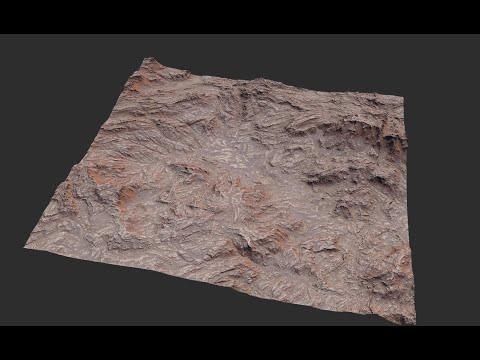
Gaea 1.2 Tutorial | Rocky Valley Terrain Breakdown
Added 295 Views / 0 LikesBreakdown of a terrain that i made for practice and a briefly explanation of the "Whorl Stretched Technique" for creating open areas, depression, transition between lower and high altitude and similar.___________________________________________Follow me o
-
06:56

MAWI Birch Forest Biome | Unreal Engine | Roaming The Forest First Person
Added 313 Views / 0 LikesJust roaming around in the Birch Forest Biome example map for a few minutes. Everything you see was procedurally generated with within 30 seconds. There is 4 square kilometer of insanely detailed forest to explore. All custom photo-scanned assets. This is
-
10:00
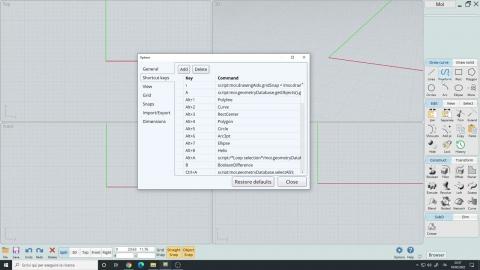
Blender Inspired Hotkeys for MoI3D V4 & My Custom Setup
Added 254 Views / 0 LikesShowcasing my custom setup for MoI3D and how to setup custom hotkeys, scripts and settings.My config file: https://www.artstation.com/a/13360485MoI3D documentation: http://moi3d.com/4.0/docs/moi_help.htmTimestamp:0:00 Intro0:50 Workflow example using hotk
-
16:09
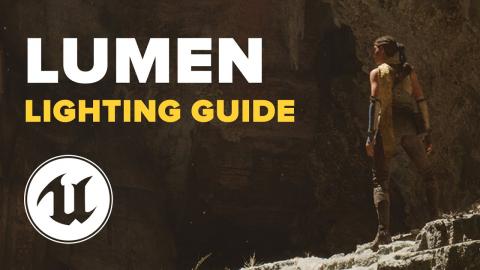
Realistic Lighting in 15 Minutes - Unreal Engine 5 Lumen Tutorial
Added 252 Views / 0 LikesUnreal Engine 5 has just been released and so far we've seen some absolutely incredible lighting and reflections. In this video we'll show you how to use lumen for realistic lighting in just 15 minutes!Don't forget to like the video and subscribe.♥ Don't
-
15:34

Weapon FIRING | Unreal Engine 5 First Person Shooter (FPS) Beginner Tutorial | #3
Added 222 Views / 0 LikesIn this video, we'll setup the firing animation and effect for our weapon for our first person shooter game inside of Unreal Engine 5. We'll be doing with animation notifies to time the sounds and VFX with the animation.New UE5 FPS video every week.Full a
-
30:08
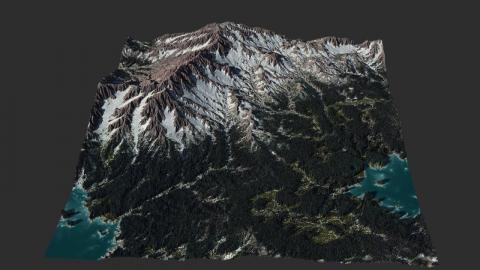
Gaea 1.3 Tutorial | Boreal Forest Biome Breakdown
Added 182 Views / 0 LikesBreakdown of a boreal forest terrain in Gaea 1.3. This is a complex biome divided in 3 graphs and is intended for intermediate or advanced users.Timestamps:00:00 Intro00:48 General shape creation05:23 Water production phase11:30 Finishing the shape of the
-
02:19

MAWI Burned Dead Forest | Unreal Engine 5.2 | Roaming The Burned Forest #unrealengine #UE5 #gamedev
Added 189 Views / 0 LikesRoaming the Burned Dead Forest after a fire in the new 2.0.0 Update for UE5.2 with full Nanite foliage and trees, Lumen and Virtual Shadow Maps.Runtime Demo Burned Dead Forest UE5.2:Download: https://www.mawiunited.com/_demo/bdf1Hardware requirement:Minim
-
00:54

Unreal Engine 5.3 - MAWI - European Birch Forest - Sneak Peek #unrealengine #UE5 #gamedev
Added 167 Views / 0 LikesLittle sneak peek at the European Birch Forest coming this week. :)MAWI Store Page:https://www.unrealengine.com/marketplace/en-US/profile/MAWI+United#unrealengine #UE5 #gamedevelopment #gamedev #realtime #games #nextgen #epicgames #unrealengine5
