3D Engines
Game engines are tools available for game designers to code and plan out a game quickly and easily without building one from the ground up. Whether they are 2D or 3D based, they offer tools to aid in asset creation and placement.
Please look here to a list of potential 3 Engines existing https://en.wikipedia.org/wiki/List_of_game_engines
-
00:21

3D Model Turntable | Ramen Cart
Added 495 Views / 0 LikesThe turntable of my latest 3D artwork "Ramen Cart".Modeled in Maya and Zbrush, textured in Substance Painter and rendered in real time with Marmoset Toolbag.More info on my ArtStation page: https://www.artstation.com/artwork/8lO3rO________________________
-
18:58

UI Functionality - #3 Unreal Engine 4 Steam Multiplayer Essentials
Added 418 Views / 0 LikesHey there DevSquad, today we take a look at how we can setup widget blueprints and functionality for our mutliplayer user interface.You will need:http://bit.ly/2JvO4Fmhttp://bit.ly/2VMI2ljInstructor Partner: Ryan Hobbshttps://ryanhobbs.myportfolio.com/► D
-
02:09

USING STEAM API WITH UNREAL ENGINE 4 - Beginner Multiplayer Course
Added 468 Views / 0 LikesHey there DevSquad, today we've just released our FREE steam multiplayer fundamental course which will teach you how to use the steam API and the advanced sessions plugin to create the logic for your game to host, join and search for game instances within
-
11:15
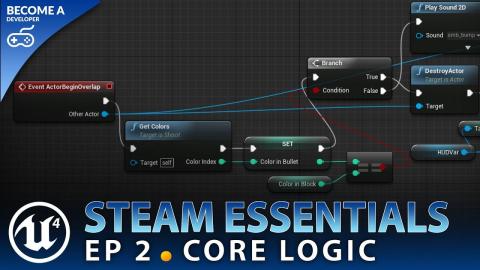
Core Network Logic - #2 Unreal Engine 4 Steam Multiplayer Essentials
Added 488 Views / 0 LikesHey there DevSquad, today we go however how you can setup the core logic for a multiplayer game showing you how to make the game instance and create functionality for joining, hosting and finding servers.You will need:http://bit.ly/2JvO4Fmhttp://bit.ly/2V
-
05:37

Website, healer character and user interface! - EmberVein Dev Log #4
Added 449 Views / 0 LikesHey there DevSquad, Virtus here... In this video we take a look at some progress on the user interface being designed by dev staff Ben showing off a new HUD, class select screen and ability screen. In addition to this, we're also showing off our healer ch
-
03:30

2 FREE Environment Downloads! LIMITED TIME ONLY
Added 391 Views / 0 LikesVideo made by Moses Saintfleur!Click the link below to downlaod for FREE 2 asset packs.LIMITED TIME AVAILABILITY!!FREE Downloads: http://bit.ly/FREE_Downloads_Discord Server Link: http://bit.ly/NMGDiscordServerSocial:Artstation: https://www.artstation.com
-
10:03

Countryside
Added 313 Views / 0 LikesHelp the channel using this link to buy games (pc, ps4, xbox, etc...): https://www.instant-gaming.com/igr/UnrealEnvironments/-----------------------------------------------------------------------------------------------------------Assets:Countryside: htt
-
10:22

Project Setup - #1 Unreal Engine 4 Steam Multiplayer Essentials
Added 435 Views / 0 LikesHey there DevSquad, today we setup our project to work with steam multiplayer, setting up visual studio, the advanced sessions plugin along with integrating the steam API into our Unreal Engine 4 project.At the end of this video we'll be ready to start wo
-
10:05

Haunted House (Unreal Engine 4)
Added 447 Views / 0 LikesHelp the channel using this link to buy games (pc, ps4, xbox, etc...): https://www.instant-gaming.com/igr/UnrealEnvironments/-----------------------------------------------------------------------------------------------------------Assets:Haunted House: h
-
02:42

RESHAPING THE GAME DEVELOPMENT INDUSTRY - DEVSQUAD ELITE
Added 455 Views / 0 LikesHey there DevSquad, as you know we're trying to re-shape the game development industry making it easy to get into with FREE high quality courses along the way that rival college and university.We want to bring together the industry's best and create a glo
-
02:53

MAWI UE4 BroadleafForest Procedural Setup
Added 403 Views / 0 LikesQuick video showing how to setup the procedural foliage volumes for the broadleaf forest pack.https://www.unrealengine.com/marketplace/en-US/slug/broadleaf-forest-collection
-
10:05

Stylized Fire Island (Unreal Engine 4)
Added 474 Views / 0 LikesHelp the channel using this link to buy games (pc, ps4, xbox, etc...): https://www.instant-gaming.com/igr/UnrealEnvironments/-----------------------------------------------------------------------------------------------------------Assets:http://bit.ly/Lo
-
12:11

Lighting Tracks - #6 Unreal Engine 4 Sequencer Course
Added 448 Views / 0 LikesHey there DevSquad, today we cover how you can use a variety of different types of lights and lighting tracks to really bring your sequences to life.We cover the use of point lights, rectangular lights and spotlights along with how you can change the inte
-
00:36

MAWI UE4 BroadleafForest Update3 02
Added 387 Views / 0 LikesNew wind setup...https://www.unrealengine.com/marketplace/en-US/slug/broadleaf-forest-collection
-
03:53

Initial prototype, pickups and controllers! - EmberVein Dev Log #3
Added 433 Views / 0 LikesHey there DevSquad, Virtus here... In this video we take a look at some early prototype footage beiing put together by dev staff Evan. We show you initial character implementation, pickups, controller support, class select and more!We're going to be uploa
-
07:34

PROJECT COLLABORATION - Unreal Engine 4 GitHub Tutorial
Added 443 Views / 0 LikesWe're pleased to announce our 2019 summer game jam with a rebrand from VirtusJam to DevSquad Jam. Stay building your team now and get ready for the theme drop on the 1st of July!Itch.io page: https://itch.io/jam/devsquad-summer-jam► DevSquad Clothing: htt
