3D Engines
Game engines are tools available for game designers to code and plan out a game quickly and easily without building one from the ground up. Whether they are 2D or 3D based, they offer tools to aid in asset creation and placement.
Please look here to a list of potential 3 Engines existing https://en.wikipedia.org/wiki/List_of_game_engines
-
15:22

Part 5. Set Dressing: Medieval Game Environment in UE4
Added 323 Views / 0 LikesIn the fifth part of this tutorial series, Quixel's Wiktor Ohman describes how he approaches set dressing, with feature overviews, useful tups and tricks and insights into his workflow for the projects.Get the full scene for free on the Unreal Engine Mark
-
08:59

Part 6. Lighting: Medieval Game Environment in UE4
Added 283 Views / 0 LikesIn the sixth part of this series, Quixel's Jakob Keudel focuses on adding lights and atmospherics to the environment, explains his decisions about lighting techniques, and makes use of Unreal Engine's new SkyAtmosphere system and volumetric clouds to achi
-
08:06

Particles & Sound - #4 Unreal Engine 4 Sequencer Course
Added 409 Views / 0 LikesHey there DevSquad, today we cover how you can bring particle effects (VFX) and sound effects (SFX) into our sequencers to bring them to life further.► DevSquad Clothing: http://www.devsquadmerch.com♥ Subscribe for new episodes weekly! http://bit.ly/1RWCV
-
08:47

Pause & Endgame Blur - #15 Creating A MOBILE Endless Runner Unreal Engine 4
Added 379 Views / 0 LikesIn this video we teach you to use the background blur component within our widget blueprints to blur the game on our pause and end game screens.►Resources: https://virtushub.co.uk/runner-course/►Recommended PlaylistsUE4 Level Designhttp://bit.ly/UE4LevelD
-
04:22 Popular
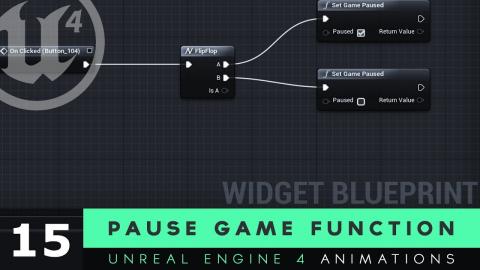
Pause Game UI Function - #15 Unreal Engine 4 User Interface Development Tutorial Series
Added 514 Views / 0 LikesHere we take a look at how we can setup a simple button that will both pause and un-pause the game when pressed. Giving us a better understanding of how we can create pause menu functionality.UI Resources: https://drive.google.com/open?id=1TuyvuG4lSHyJXjd
-
04:21 Popular

Pawn Blueprints - #16 Unreal Engine 4 Blueprints Tutorial Series
Added 602 Views / 0 LikesHere we take a look at how we can use a pawn blueprint to create a clean slate for the characters & AI that we use for our game. We go in-depth into the different between a character blueprint and a pawn blueprint.Unreal Engine 4 Level Design Series: http
-
12:37

Performance Optimization: Medieval Game Environment extended tutorial
Added 253 Views / 0 LikesWe’re revisiting this playable experience with a series of extended tutorials. Get stuck into these deep dives for a detailed look at the work involved in this atmospheric medieval village created in UE4. Part 1: Performance Optimization https://youtu.be/
-
00:59

Persian Market - Unreal Engine 5
Added 164 Views / 0 LikesScene I put together in about a week or so. Majority of assets used can be found here https://www.bigmediumsmall.com/grand-bazaar. ⚫ https://www.linkedin.com/in/jayson-kassis-701a65218/⚫Art Station : https://www.artstation.com/maverickld⚫Instagram : https
-
07:01 Popular
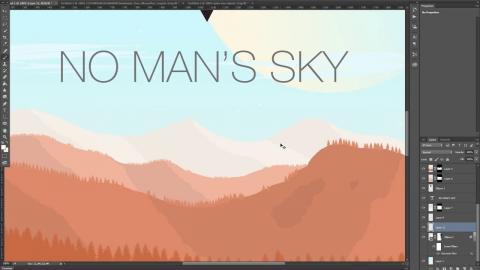
PHOTOSHOP: No Man's Sky Speed Art
Added 509 Views / 0 LikesFULL SCALE IMAGE: http://imgur.com/FhDqmAX**You can use it for anything :D Except claiming it's yours because there's some content in there that isn't mine.Skip to 2:29 to see some ultimate button mashing where I have no idea what I'm doing. :DTook me abo
-
12:23

Pipe Obstacle - #8 Creating A MOBILE Endless Runner Unreal Engine 4
Added 485 Views / 0 LikesHere we take a look at how we can import a pipe obstacle into our game to be spawned randomly on our tiles for our player to avoid. We cover importing and setting up the mesh and material along with the blueprint code required to get it to spawn randomly.
-
09:43 Popular
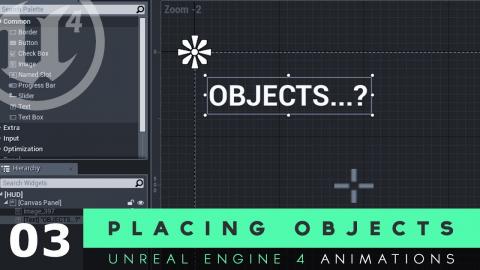
Placing Objects - #3 Unreal Engine 4 User Interface Development Tutorial Series
Added 533 Views / 0 LikesIn this video we show you how you can place objects within your widget blueprint. We also show you how to adjust some of the main details for our objects to make them display the way we want them to such as scale, position, anchor point, z order and more!
-
10:30

Player Base Gates - #37 Creating A Mech Combat Game with Unreal Engine 4
Added 438 Views / 0 LikesHey there Devsquad, Virtus here and today we take a look at making our gates for the player base open and close automatically through the use of some blueprint and matinee work.Resources: https://virtushub.co.uk/mech-course/►Recommended PlaylistsUE4 Level
-
08:14 Popular

Player Character Blueprints - #15 Unreal Engine 4 Blueprints Tutorial Series
Added 647 Views / 0 LikesHere we take a deeper look into player character blueprints inside of Unreal Engine 4 and how we can use them to store character related code and information. Along with the various elements that make up the player character.Unreal Engine 4 Level Design S
-
15:34

PLAYER HEALTH & DAMAGE in Unreal Engine 4
Added 427 Views / 0 LikesHey there DevSquad, Virtus here and today we show you how you can setup a player health system for your video game project complete with a UI health bar.This can be adapted to any project, enjoy!► DevSquad Clothing: http://www.devsquadmerch.comBlueprints
-
16:09 Popular

Player Mech Setup - #6 Creating A Mech Combat Game with Unreal Engine 4
Added 574 Views / 0 LikesIn this video we take a look at how we can setup the animation blueprints and blendspace for our character's mech. By the end of this video you'll have a mech that'll be able to walk & run complete with animations.Resources: https://virtushub.co.uk/mech-c
-
05:21 Popular
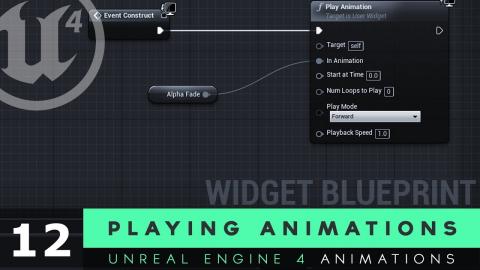
Playing Animations - #12 Unreal Engine 4 User Interface Development Tutorial Series
Added 515 Views / 0 LikesHere we simply show you how you can call and play an animations using Blueprints.We cover the play animation node and the various settings to control the behaviour of how the animation is to play.UI Resources: https://drive.google.com/file/d/1ORhz-wmSAFYd
