3D Engines
Game engines are tools available for game designers to code and plan out a game quickly and easily without building one from the ground up. Whether they are 2D or 3D based, they offer tools to aid in asset creation and placement.
Please look here to a list of potential 3 Engines existing https://en.wikipedia.org/wiki/List_of_game_engines
-
02:40

Tips & Tricks for Blender 2.9 | Enable the UV Checker Grid
Added 358 Views / 0 LikesHow to enable the UV checker grid to analyze texture distortion on your mesh.___________________________________________Follow me on Twitter ➤ https://twitter.com/AndreaCantelli_Check out my works on ArtStation ➤ https://www.artstation.com/andreacantelliC
-
01:00

MAWI Birch Forest Biome | Wind Actor Test
Added 358 Views / 0 LikesWorking on a new wind for the upcoming Birch Forest Biome.MAWI Store Page:https://www.unrealengine.com/marketplace/en-US/profile/MAWI+United+GmbH
-
04:15
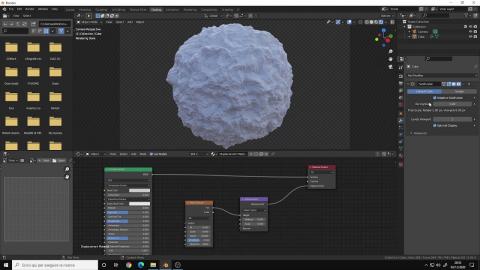
Tips & Tricks for Blender 2.9 | Enable the Adaptive Subdivision modifier
Added 358 Views / 0 LikesHow to enable and use the adaptive subdivision surface modifier in Blender 2.9.___________________________________________Follow me on Twitter ➤ https://twitter.com/AndreaCantelli_Check out my works on ArtStation ➤ https://www.artstation.com/andreacantell
-
02:59

Tips & Tricks for Blender 2.8 | How to Revolve a Curve
Added 357 Views / 0 LikesHow to revolve a curve in Blender 2.8 using the screw modifier.___________________________________________Follow me on Twitter ➤ https://twitter.com/AndreaCantelli_Check out my works on ArtStation ➤ https://www.artstation.com/andreacantelliCheck out my st
-
07:44

Tips & Tricks for Blender 2.8 | Create Holes in a Mesh with clean Topology
Added 357 Views / 0 LikesHow to create holes in a mesh while maintaining a clean topology.___________________________________________Follow me on Twitter ➤ https://twitter.com/AndreaCantelli_Check out my works on ArtStation ➤ https://www.artstation.com/andreacantelliCheck out my
-
02:31
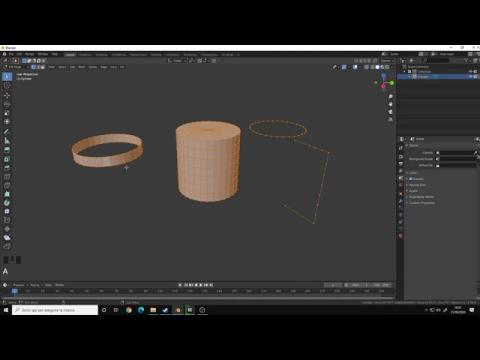
Tips & Tricks for Blender 2.9 | Duplicate Faces, Vertices and Edges
Added 357 Views / 0 LikesHow to duplicate a face, vertex or edge of a mesh and separate it into a whole new object.___________________________________________Follow me on Twitter ➤ https://twitter.com/AndreaCantelli_Check out my works on ArtStation ➤ https://www.artstation.com/an
-
00:33

MAWI LSC ArcticGreenland WIP 0004
Added 356 Views / 0 LikesFinished the procedural snow height function for the arctic landscape.https://www.unrealengine.com/marketplace/en-US/profile/MAWI+United+GmbH
-
04:33

MAWI Birch Forest Biome | A little walk...
Added 355 Views / 0 LikesOur new birch forest biome is almost complete, time for a walk!MAWI Store Page:https://www.unrealengine.com/marketplace/en-US/profile/MAWI+United+GmbH
-
11:50

Hard Surface Design Timelapse | Practice #1 | Blender 2.8
Added 354 Views / 0 LikesHard surface practice.___________________________________________Follow me on Twitter ➤ https://twitter.com/AndreaCantelli_Check out my works on ArtStation ➤ https://www.artstation.com/andreacantelliCheck out my store with artists resources ➤ https://www.
-
14:07

Manipulating assets in Unreal Engine 4
Added 354 Views / 0 LikesHey there DevSquad, today we learn about the different asset types inside of Unreal Engine 4 and how we can manipulate them within our viewport.♥ Subscribe for new episodes weekly! http://bit.ly/1RWCVIN♥ Don't forget you can help support the channel on Pa
-
09:07

Unreal Engine 5 Lumen Tutorial - Beginner Friendly (UE5)
Added 354 Views / 0 LikesLearn to use lumen to light your scenes in Unreal Engine 5 (UE5). Use this powerful new tech to quickly and easily add dynamic bounce light and global illumination (GI) to your scenes. In this tutorial we go over setting up lumen and how to use it, as wel
-
06:54
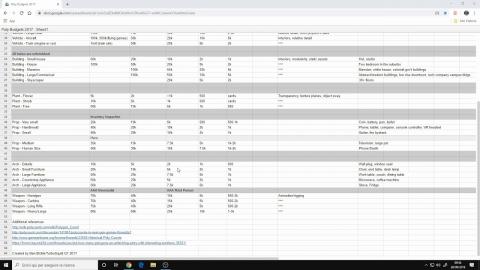
Max polycount for game assets + graph sheet link
Added 353 Views / 0 LikesFor those that are starting out with game art, this is a very useful graph where you can find the max tris count for game assets based on the console you are developing for.Link: https://docs.google.com/spreadsheets/d/1xJmSuBZbdMOlIcdXmO9hu46GJ7-wIiWCclJw
-
02:09
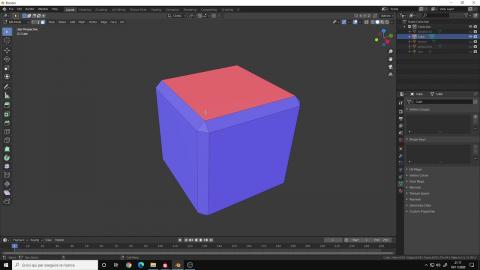
Tips & Tricks for Blender 2.9 | Show Normals and Faces Orientation
Added 352 Views / 0 LikesHow to show the Normals and the orientation of the faces of a mesh in Blender 2.9.___________________________________________Follow me on Twitter ➤ https://twitter.com/AndreaCantelli_Check out my works on ArtStation ➤ https://www.artstation.com/andreacant
-
13:10

How to Paint Landscapes in Unreal Engine 4
Added 350 Views / 0 LikesHey there DevSquad, today we show you how you can setup a landscape material and then paint it onto your terrain.♥ Subscribe for new episodes weekly! http://bit.ly/1RWCVIN♥ Don't forget you can help support the channel on Patreon! https://www.patreon.com/
-
11:40

Megascans Plugin for Unreal Engine: Vertex Blend Material
Added 350 Views / 0 LikesIn this video, Josh Powers shows you how to set-up and use the completely revamped Vertex Blend Material within the Megascans Unreal Plugin. You can leverage this material to add a tremendous amount of detail to your static objects with just a few clicks.
-
13:57
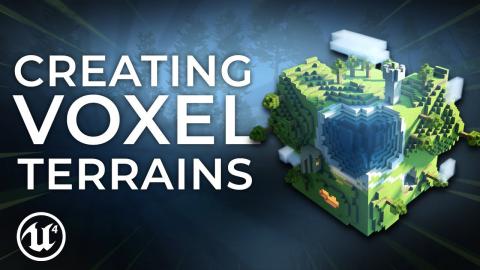
How to Create Voxel Terrains In Unreal Engine 4
Added 350 Views / 0 LikesIn this tutorial we show you how you can create your very first Voxel landscape using Unreal Engine.Voxel landscapes behave very differently to standard landscapes are they are made up of individual pieces of geometry. This allows you to make cliffs, over
