3D Engines
Game engines are tools available for game designers to code and plan out a game quickly and easily without building one from the ground up. Whether they are 2D or 3D based, they offer tools to aid in asset creation and placement.
Please look here to a list of potential 3 Engines existing https://en.wikipedia.org/wiki/List_of_game_engines
-
12:18

Learning the Blender 2.90 User Interface
Added 372 Views / 0 LikesHey there DevSquad, today we introduce you to the Blender user interface and the main controls for navigating the viewport. This series is recorded in Blender 2.90.♥ Subscribe for new episodes weekly! http://bit.ly/1RWCVIN♥ Don't forget you can help suppo
-
00:31
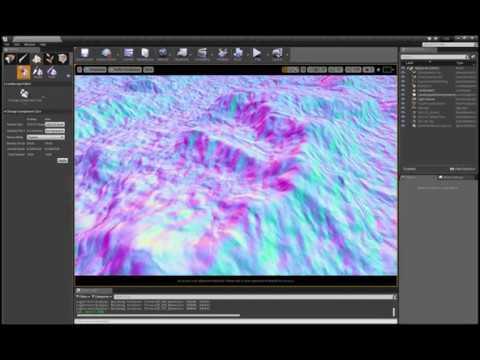
RiverFlowMapTest
Added 370 Views / 0 Likessimple flow map test for automated rivers on landscapes.
-
05:58
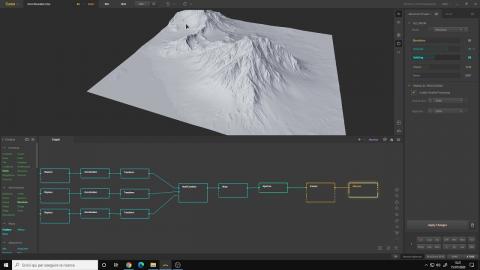
Gaea Tutorial | How to fix artifacts
Added 370 Views / 0 LikesHow to fix terrain artifacts caused by the transform node or similar movement nodes.___________________________________________Follow me on Twitter ➤ https://twitter.com/AndreaCantelli_Check out my works on ArtStation ➤ https://www.artstation.com/andreaca
-
03:38
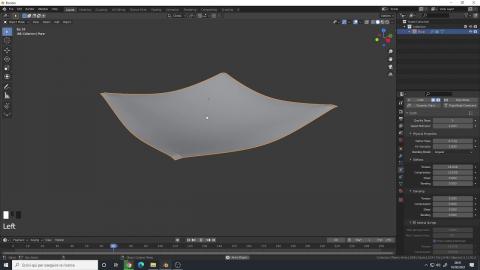
Tips & Tricks for Blender 2.9 | Pin a model to use in a Cloth Simulation
Added 370 Views / 0 LikesHow to pin a model to create a hanging cloth simulation.___________________________________________Follow me on Twitter ➤ https://twitter.com/AndreaCantelli_Check out my works on ArtStation ➤ https://www.artstation.com/andreacantelliCheck out my store wit
-
13:14

Create a Museum in Corona Render
Added 369 Views / 0 LikesTune in for an extensive breakdown on Friday August 23rd at 7PM CET: https://youtu.be/UfyD0ok3J9QIn this tutorial, Polymachine's Chop shows you how to create a museum scene with Corona Render in 3DS Max.The Megascans library has a vast array of assets for
-
10:56

Mixer Fundamentals 8: Pattern Component
Added 369 Views / 0 LikesThe Pattern component allows you to create a patterned mask using a variety of shapes and settings. This is the perfect component to create procedurally generated hard surface features for a texture that is truly unique.We can't wait to see your mixes! #M
-
01:56

MAWI UE4 RedwoodForest Update3 01
Added 368 Views / 0 LikesExample of using procedural forest placement on a 1sqkm landscape using our Redwood Forest pack.https://www.unrealengine.com/marketplace/redwood-forest-collection
-
10:02

A Plague Tale (Unreal Engine 4)
Added 368 Views / 0 LikesHelp the channel using this link to buy games (pc, ps4, xbox, etc...): https://www.instant-gaming.com/igr/UnrealEnvironments/-----------------------------------------------------------------------------------------------------------Assets:Nature and Ruins
-
07:20
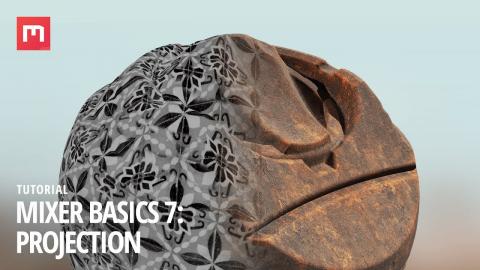
Mixer Fundamentals 7: Projection Modifier
Added 368 Views / 0 LikesThe Projection modifier allows you to freely scale, move, and rotate your mask layers, as well as project your mask onto a 3D mesh using six-way blending. With three different projection types to choose from, this modifier covers all the bases for adjusti
-
10:19

Baking and Importing Custom Assets
Added 367 Views / 0 LikesIn this video, Tyler Puryear will walk you through the process of baking your 3D models using Marmoset Toolbag, as well as how to import custom assets into Mixer.Download Mixer 2020 for FREE: https://bit.ly/2D3emgp
-
10:02

Viking Village (Unreal Engine 4)
Added 364 Views / 0 LikesHelp the channel using this link to buy games (pc, ps4, xbox, etc...): https://www.instant-gaming.com/igr/UnrealEnvironments/-----------------------------------------------------------------------------------------------------------Assets:Environment: htt
-
05:31

We're Back! - EmberVein Dev Log #8
Added 364 Views / 0 LikesHey there DevSquad, Virtus here... In this video we announce the name of our tank character, show off AI, release our first game convention attendance and more!EmberVein Website: https://embervein.com/We're going to be uploading a new Dev Log every two we
-
02:47

Tips & Tricks for Blender 2.9 | Add a Background Image as Reference
Added 364 Views / 0 LikesHow to add a background image to use as a reference while modeling in Blender 2.9.___________________________________________Follow me on Twitter ➤ https://twitter.com/AndreaCantelli_Check out my works on ArtStation ➤ https://www.artstation.com/andreacant
-
20:00
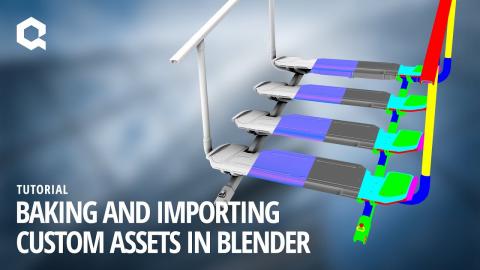
Baking and Importing Custom Assets in Blender
Added 363 Views / 0 LikesIn today's video, Tyler uses Blender to bake out normal, ambient occlusion, material ID and curvature maps to show you know how to generate all the essential assets needed to texture your own custom mesh inside Mixer.Download Mixer 2020 for FREE: https://
-
27:30

How to create a health bar in Unreal Engine 4
Added 361 Views / 0 LikesIn this video we will open Unreal Engine 4 for the very first time and getting used to the user interface. By the end of this video you'll have built your very first unreal engine scene using props.The objectives for this lesson are:- Create your first Un
-
01:00

MAWI Birch Forest Biome | Wind Actor Test
Added 359 Views / 0 LikesWorking on a new wind for the upcoming Birch Forest Biome.MAWI Store Page:https://www.unrealengine.com/marketplace/en-US/profile/MAWI+United+GmbH
