3D Engines
Game engines are tools available for game designers to code and plan out a game quickly and easily without building one from the ground up. Whether they are 2D or 3D based, they offer tools to aid in asset creation and placement.
Please look here to a list of potential 3 Engines existing https://en.wikipedia.org/wiki/List_of_game_engines
-
01:20

Mixer 2021: Feature Snapshot
Added 203 Views / 0 LikesMixer 2021 comes with support for Multiple Texture Sets and UDIMs, along with 100 new Smart Materials, improved layer dragging, and a Flatten Mix feature. You can now also export your 3D assets to the library and bring them into Unreal Engine using Bridge
-
05:55

Mixer for Beginners: Sculpting and Basic Texturing
Added 431 Views / 0 LikesLearn how to import custom brushes and sculpt in Quixel Mixer in this short tutorial with Wiktor Öhman.Quixel Mixer (Beta) - is out NOW!For more on Quixel Mixer, visit https://megascans.se/apps.Get the Brushes here: https://www.dropbox.com/s/mke3c43axf234
-
07:58

Mixer Fundamentals 10: Scatter Modifier
Added 315 Views / 0 LikesThe Scatter modifier distributes your mask in a particle-like fashion across your texture. This modifier is perfect for randomly placing details around your mask, or even creating unique, tiling heightmaps by using Megascans and/or your own custom texture
-
06:06

Mixer Fundamentals 11: Circular Transform Modifier
Added 341 Views / 0 LikesThe Circular Transform modifier allows you to create a circular pattern out of your mask. This is a great modifier to use when you want to create ornate radial patterns, or even something more every day, such as bricks around a small tree.We can't wait to
-
07:02

Mixer Fundamentals 1: Position Gradient
Added 331 Views / 0 LikesThe Position Gradient component is a powerful layer that generates a gradient on your geometry, giving you the perfect mask for effects such as dirt coming from the bottom of your mesh, stylized gradients and so much more.We can't wait to see your mixes!
-
04:07

Mixer Fundamentals 2: Curvature
Added 316 Views / 0 LikesThe Curvature component is a powerful layer that generates a mask around the convex and concave features of your Mixer asset in realtime. This feature can be used to simulate edge wear, dust accumulation, stylized edge highlights and so much more.We can't
-
08:06

Mixer Fundamentals 2: Curvature
Added 336 Views / 0 LikesThe Curvature component is a powerful layer that generates a mask around the convex and concave features of your Mixer asset in realtime. This feature can be used to simulate edge wear, dust accumulation, stylized edge highlights and so much more.We can't
-
07:20
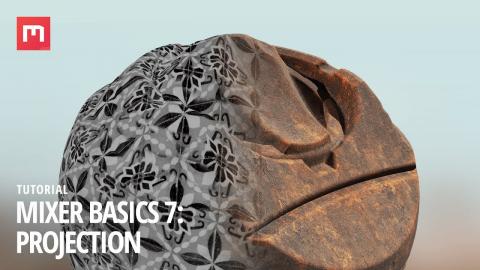
Mixer Fundamentals 7: Projection Modifier
Added 296 Views / 0 LikesThe Projection modifier allows you to freely scale, move, and rotate your mask layers, as well as project your mask onto a 3D mesh using six-way blending. With three different projection types to choose from, this modifier covers all the bases for adjusti
-
10:56

Mixer Fundamentals 8: Pattern Component
Added 295 Views / 0 LikesThe Pattern component allows you to create a patterned mask using a variety of shapes and settings. This is the perfect component to create procedurally generated hard surface features for a texture that is truly unique.We can't wait to see your mixes! #M
-
05:46
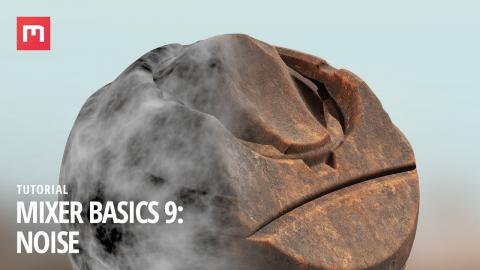
Mixer Fundamentals 9: Noise Component
Added 316 Views / 0 LikesThe Noise component is a generator that utilizes several distinct types of noise to give you a variety of looks for your mask. With plenty of settings to choose from, you can use the noise component to help grunge up a mask, or even create a heightmap to
-
02:05
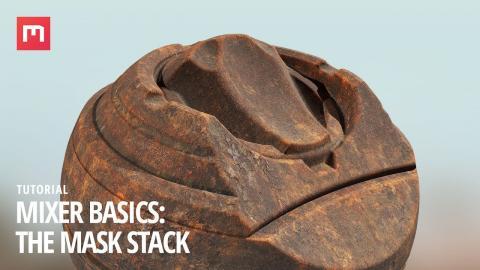
Mixer Fundamentals: Mask Stack Introduction
Added 353 Views / 0 LikesWelcome to the Mixer Fundamental Series. In this first chapter Josh Powers will give you an in depth look into the mask stack components and modifiers. Get started from the ground up with this step-by-step series. We can't wait to see your mixes! #Madewit
-
11:47

Mixer Fundamentals: Painting
Added 325 Views / 0 LikesPainting inside Mixer is a simple yet robust way to take your textures to the next level. Whether applying PBR layers directly onto the mesh, or fine-tuning a mask, the paint tool is a powerful weapon in your texturing arsenal.Check out other episodes in
-
10:18

Mixer Fundamentals: Smart Materials
Added 301 Views / 0 LikesWith 44 new Smart Materials just released, Josh Powers runs you through the process of how to quickly texture a 3D asset with Smart Materials, as well as how to save your own custom ones.Are you leveraging the power and flexibility of Smart Materials in y
-
10:05

Mixer Tips & Tricks: Vol. 1
Added 347 Views / 0 LikesFrom color matching to advanced scattering techniques, here are 10 tips and tricks that can help improve your workflow inside Quixel Mixer.00:20 Color Matching01:30 Color Eyedropper Size02:12 Texture Layer Visibility03:07 Imperfection Usage03:30 Advanced
-
06:19
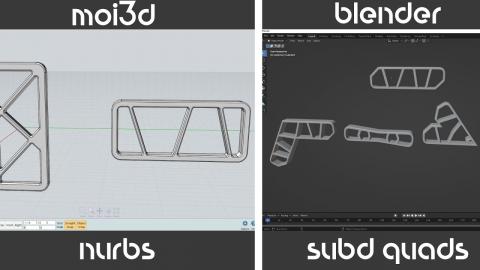
MoI3D Inspired Workflow in Blender 3.0 | Nurbs vs SubD Quads | Timelapse
Added 198 Views / 0 LikesTesting out an hard surface modeling workflow inspired by MoI3D in Blender.I show both the process of creating a kitbash metal frame in MoI3D and then in Blender.Timestamp:0:00 Modeling in MoI3D2:10 Modeling in Blender_____________________________________
-
05:10
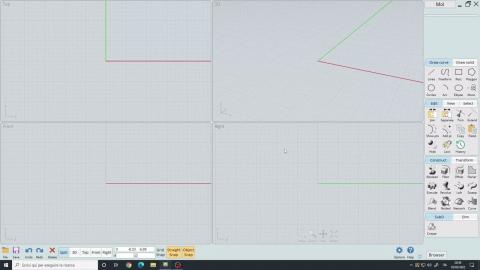
MoI3D V4 for Beginners #1 | Intro & Interface
Added 166 Views / 0 Likes1st video of the MoI3D for beginners series. In this chapter we'll introduce the software and take a look at the interface.___________________________________________Follow me on Twitter ➤ https://twitter.com/AndreaCantelli_Check out my works on ArtStatio
